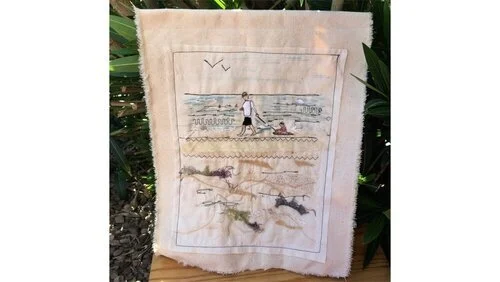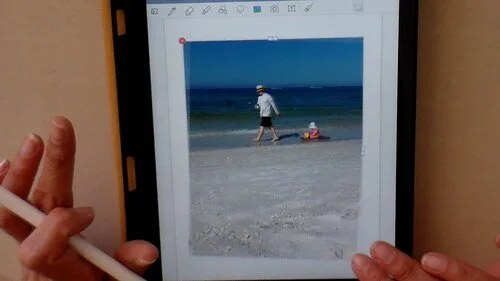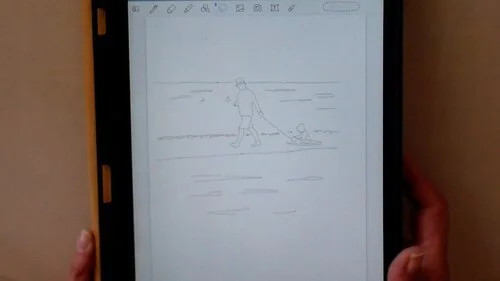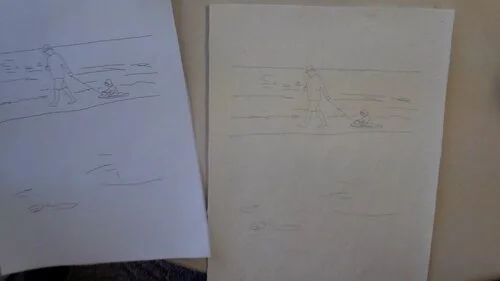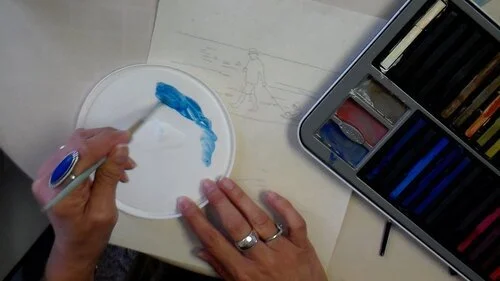Stitch My Photo
Stitch my Photo
My family gifted me a new iPad for a Christmas gift. (They’re SO good to me:) Through some experimenting, I discovered how to turn a photo into a sketch that can be used as a pattern for appliqués and stitching. This opens so many possibilities! I use the app called GoodNotes that is available in the Apple Store.
iPad with GoodNotes
My iPad is the Generation 7 and I am using the Apple pen. To the best of my knowledge, older iPads with other stylus can also work with GoodNotes. You may want to do your own research.
GoodNotes is an Apple app that costs less that $10. I use it for planning, note taking and lists. But I really like it as an aid for my sewing patterns. Best of all, it is so easy! If you can trace, you can do this! Here is the photo traced in GoodNotes.
Tracing the photo.
After the photo is traced, you can send it to your printer. I used freezer paper to print on fabric for one of my prints.
Color was added using Inktense Blocks by Derwent. I used fabric medium to activate the ink. More color was added using Arteza fabric markers.
Fabric Markers by Arteza
Little pieces of fabrics were cut for the parts of the design. This part is a bit fussy but I only had 4 little pieces. I also added fiber and scrapes of fabric to the sand.
Adding Appliques
Next stop is the sewing machine. I used clear thread and free motion to get all the fiber in place. Black thread outlined the appliqué pieces. I also used some decorative stitches for more texture.
Free Motion Stitching is my favorite!
Here’s a quick video explaining my process. Enjoy!